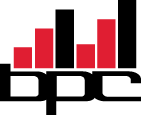This is a quick guide for viewing zones on the Training Peaks App
Step 1: Open Up the Training Peaks App👇
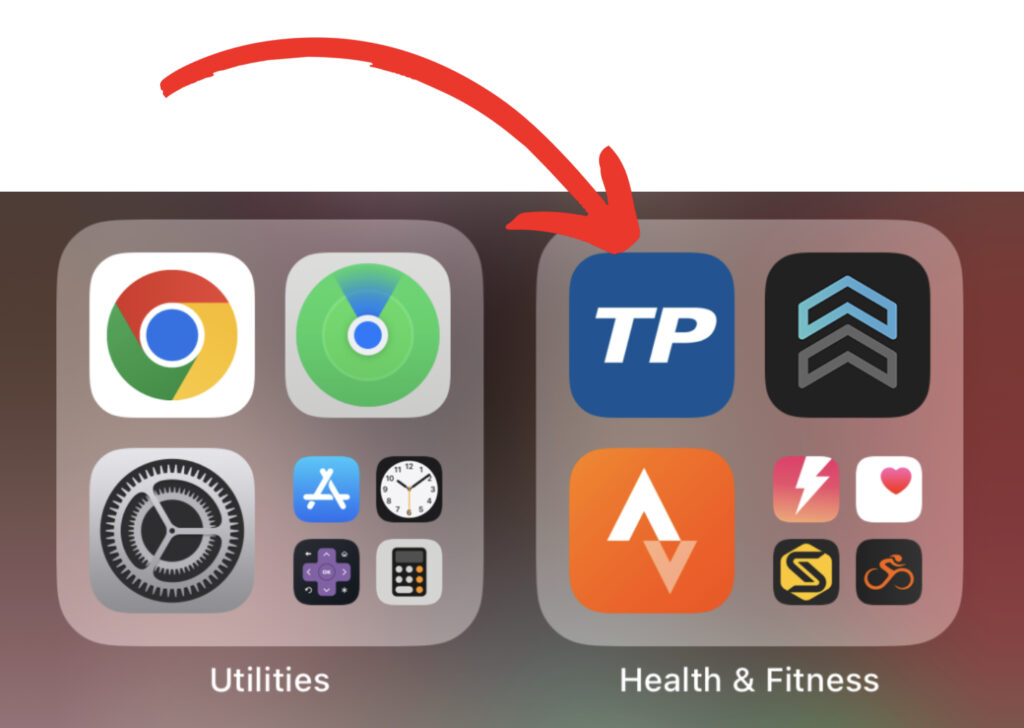
Step 2: Click the three little dots in the bottom right corner 👇

Step 3: Click Settings👇

Step 4: Click Zones👇

Step 5: Click the zone(s) you want to view (or set) 👇